Do you perform a weekly or monthly mail merge and have a requirement to send your customers a unique attachment like an invoice or personalised letter? I am going to show you how you can perform this process using Power Automate.
If you have a requirement for creating invoices in an automated fashion please take a look at some of my other ideas here:
The Data Source
Using a traditional Excel file as the customer data source, I have a list of names, emails, account numbers, amount due and a due date. I will use some of these fields to create the mail merge email content but also the Account Number to retrieve the file relevant to the customer when sending an attachment.

The Personalised Attachments
In my example I have created PDF files with a consistent filename format using the customer account number and the month. From my cloud flow I will combine last month with the customer account number in order to retrieve the customers unique file for attaching to the email.
The Cloud Flow
For the purpose of my demo the trigger is manual but you could schedule this for any day of the week or month. I get all of the customer details from the table in excel and then perform a calculation on today’s date using the formatdatetime expression to get the previous month as a full name. The expression used is:
formatDateTime(body(‘Get_past_time’),’MMMM’)

Then using the Account number and the previous month compose action, I dynamically create the file path in a Compose action, use this to get the content of their personalised invoice file using the get file content using path action and finally sending the email, in my case, requesting that the user kindly pays their invoice which is due shortly based on the data in the excel table.

In order to allow you to see this solution first hand, I have provided you with a copy / paste option below. Simply copy this code to your clipboard and then paste into a New Step in your Cloud Flow.

If you have an idea or problem that you would like explored in more detail, please get in touch.
{
"id": "3dbfb590-a6c5-49ca-8999-72df-6f2a6122",
"brandColor": "#8C3900",
"connectionReferences": {
"shared_office365": {
"connection": {
"id": "/providers/Microsoft.PowerApps/apis/shared_office365/connections/shared-office365-2c7a215d-616e-4cc2-9dab-9d05f14c21a5"
}
},
"shared_onedriveforbusiness": {
"connection": {
"id": "/providers/Microsoft.PowerApps/apis/shared_onedriveforbusiness/connections/shared-onedriveforbu-5a107753-9d6f-4fbf-957e-72c6-987acc35"
}
},
"shared_excelonlinebusiness": {
"connection": {
"id": "/providers/Microsoft.PowerApps/apis/shared_excelonlinebusiness/connections/shared-excelonlinebu-47960226-b338-4d03-bbc1-dcfb-43cc2fda"
}
}
},
"connectorDisplayName": "Control",
"icon": "data:image/svg+xml;base64,PHN2ZyB3aWR0aD0iMzIiIGhlaWdodD0iMzIiIHZlcnNpb249IjEuMSIgdmlld0JveD0iMCAwIDMyIDMyIiB4bWxucz0iaHR0cDovL3d3dy53My5vcmcvMjAwMC9zdmciPg0KIDxwYXRoIGQ9Im0wIDBoMzJ2MzJoLTMyeiIgZmlsbD0iIzhDMzkwMCIvPg0KIDxwYXRoIGQ9Im04IDEwaDE2djEyaC0xNnptMTUgMTF2LTEwaC0xNHYxMHptLTItOHY2aC0xMHYtNnptLTEgNXYtNGgtOHY0eiIgZmlsbD0iI2ZmZiIvPg0KPC9zdmc+DQo=",
"isTrigger": false,
"operationName": "DamoBird365MailMergeWithAttachment",
"operationDefinition": {
"type": "Scope",
"actions": {
"List_rows_present_in_a_table": {
"type": "OpenApiConnection",
"inputs": {
"host": {
"connectionName": "shared_excelonlinebusiness",
"operationId": "GetItems",
"apiId": "/providers/Microsoft.PowerApps/apis/shared_excelonlinebusiness"
},
"parameters": {
"source": "me",
"drive": "b!BOIVsACSM02nAvrKA5sQqce2eGDhytpJrD6Ky1g1xl_-qoaIOl6yRo2252_HSDPt",
"file": "01SRF3RDWC6SQYQDGKLNBIX6BIKTM543KR",
"table": "{CCB1679D-EA2B-4826-9B8D-268E78A580B9}"
},
"authentication": {
"type": "Raw",
"value": "@json(decodeBase64(triggerOutputs().headers['X-MS-APIM-Tokens']))['$ConnectionKey']"
}
},
"runAfter": {},
"metadata": {
"01SRF3RDWC6SQYQDGKLNBIX6BIKTM543KR": "/MailMerge/MailMergeDemo.xlsx",
"tableId": "{CCB1679D-EA2B-4826-9B8D-268E78A580B9}"
}
},
"Get_past_time": {
"type": "Expression",
"kind": "GetPastTime",
"inputs": {
"interval": 1,
"timeUnit": "Month"
},
"runAfter": {
"List_rows_present_in_a_table": [
"Succeeded"
]
}
},
"PreviousMonth": {
"type": "Compose",
"inputs": "@formatDateTime(body('Get_past_time'),'MMMM')",
"runAfter": {
"Get_past_time": [
"Succeeded"
]
}
},
"Apply_to_each": {
"type": "Foreach",
"foreach": "@outputs('List_rows_present_in_a_table')?['body/value']",
"actions": {
"Get_file_content_using_path": {
"type": "OpenApiConnection",
"inputs": {
"host": {
"connectionName": "shared_onedriveforbusiness",
"operationId": "GetFileContentByPath",
"apiId": "/providers/Microsoft.PowerApps/apis/shared_onedriveforbusiness"
},
"parameters": {
"path": "@outputs('FilePath')",
"inferContentType": true
},
"authentication": {
"type": "Raw",
"value": "@json(decodeBase64(triggerOutputs().headers['X-MS-APIM-Tokens']))['$ConnectionKey']"
}
},
"runAfter": {
"FilePath": [
"Succeeded"
]
}
},
"Send_an_email_(V2)": {
"type": "OpenApiConnection",
"inputs": {
"host": {
"connectionName": "shared_office365",
"operationId": "SendEmailV2",
"apiId": "/providers/Microsoft.PowerApps/apis/shared_office365"
},
"parameters": {
"emailMessage/To": "@items('Apply_to_each')?['Email']",
"emailMessage/Subject": "@{items('Apply_to_each')?['Account No']} Payment Due",
"emailMessage/Body": "<p>Dear @{items('Apply_to_each')?['Name']}<br>\n<br>\nYou invoice for @{outputs('PreviousMonth')} is due on @{items('Apply_to_each')?['Due Date']}<br>\n<br>\nPlease pay up now.<br>\n<br>\nRegards,<br>\n<br>\nDamoBird365</p>",
"emailMessage/Attachments": [
{
"Name": "@{outputs('PreviousMonth')}-@{items('Apply_to_each')?['Account No']}.pdf",
"ContentBytes": "@outputs('Get_file_content_using_path')?['body']"
}
]
},
"authentication": {
"type": "Raw",
"value": "@json(decodeBase64(triggerOutputs().headers['X-MS-APIM-Tokens']))['$ConnectionKey']"
}
},
"runAfter": {
"Get_file_content_using_path": [
"Succeeded"
]
}
},
"FilePath": {
"type": "Compose",
"inputs": "/MailMerge/@{items('Apply_to_each')?['Account No']}-@{outputs('PreviousMonth')}.pdf",
"runAfter": {}
}
},
"runAfter": {
"PreviousMonth": [
"Succeeded"
]
}
}
},
"runAfter": {}
}
}




This is a great tutorial.
What if each customer/account has multiple line items? How do you manage that without adding extra columns to the Excel table or sending multiple emails to the same customer?
Hi Joel, are you meaning multiple rows for the same customer? How do you get the distinct emails? You can use union() on a select action of their emails. Something like John and Jane in the following https://youtu.be/cCnngTanFOM this is a list, but the principle applies to rows in an excel table.
If I have no date in my file name, do I just remove the get past time and previous month step?
That should work fine, yes. Let me know how you get on.
I cant seem to copy the code in, can i get some more detailed steps.
Hello. Your tutorials are very helpful, thank you! I would like to use this method but instead of sending the multiple emails, I want to save them as draft emails only. I used your other tutorial with the Send an HTTP request and tried replacing the send email action with that, but it fails because my inputs are not in JSON or something?? The error I get is unable to read JSON content request payload. I want to have dynamic fields from my table within the body of request. Any suggestions gratefully received.
I would suggest you share your flow on the forum as it will make it easier to see and share your problem. You can tag me on there is no one replies.
Hi, i am getting error for get file content using path action in the flow, flow status-fail, but mails are sent.what could be the reason ?